What is cloud based accounting software or programs, and how does it differ from traditional desktop accounting solutions?
The main difference between traditional desktop software and cloud based accounting software is the location of the server, which hosts the program and/or the data. There are other significant differences, which I discuss as well.
Let’s look at the traditional desktop setup:
1) Small, owner managed business, single user
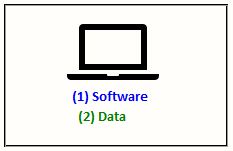
The accounting software is installed on a single desktop or laptop machine. There is only one user. The data is also stored on the same machine. As a result of this, communication between the software and the data is seamless and the user may not even be aware of the separation between the two. Backups are the responsibility of the user. Damage or loss of the machine results in loss of all data if backups are not stored separately from the machine.
2) Larger businesses, with on site server, multiple users
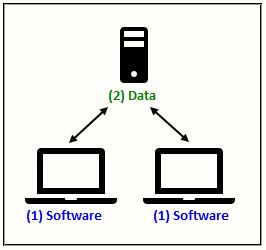
The accounting data is stored on a separate machine, called the server, at the clients premises. Each user will need a version of the software installed on his/her desktop or laptop. The accounting software will access the data by communicating with the server every time the software is loaded, and manage multi-user access to prevent overlapping. Users are more aware of the separation between software and data if the connection between the server and his/her machine is interrupted. Backups are the responsibility of the users but IT departments usually run daily backups of the server. Loss or theft of the users machine does not result in loss of the data. However, loss or damage to the server can result in loss of all data if backups are not stored separately. Even if the server is backed up daily to a separate location, all changes made between the point of loss and the last day’s backup is lost.
Now, lets look at Cloud software
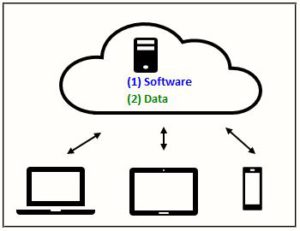
In a cloud based solution, both the software and data is hosted on a remote server hosted by the service provider. Access is provided via a web interface by logging into a website. Like accessing your gmail, it is not linked to any specific computer and can be accessed by the user anywhere from any device with an internet connection, provided you have your username and password. Backups are the responsibility of the software provider. Data protection is typically achieved by updating data in real time and storing it concurrently on 2 servers in separate locations.
The main advantages of cloud based accounting software
- Support is more effective, because the support agent can log into your software without access to your computer.
- Backups happen automatically and your data is safe in the event of theft or damage of your computer.
- You can access your accounting software from any computer and even mobile devices.
- No need to install and update software on individual computers.
- Increasing number of apps available, which enables users to automate many daily tasks.
- Attaching PDF’s or images of invoices and other supporting documents saves time & money on filing and finding documents.
There are many more, for a detailed discussion please click here to view The Benefits of Cloud Based Accounting Software.
My experience with moving to cloud software
Initially I had my reservations about working in the cloud with my own accounting data and that of my clients. However, once I started testing different programs and apps, I was soon won over by the levels of automation available, the ease of access and the ability to support a client from any location as long I had an internet connection.
I have seen the impact it can have on improving the effectiveness of an external audit. Providing view only access to your external auditor frees up the time of your staff. It also saves time for the audit staff by not having to ask the client for every single thing they need. This can lead to significant cost savings.
Comments, feedback
Do you have questions or comments on what I have written here? Or something relating to cloud based accounting in general which I have not covered? Please go ahead and post your comment or question below.